mercredi 8 novembre 2006
Eclipse project build : make it do what you want it to do.
Par Nicolas, mercredi 8 novembre 2006 à 11:43 :: geek stuff
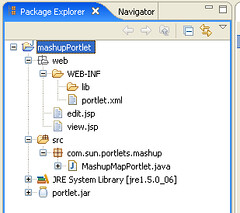 [edit November 9th 2006 : ]
The solution exposed probably won't work, a bug has been reported on Eclipse 3 to 3.2, probably resolved on 3.3 The bug on eclipse forum
[edit November 9th 2006 : ]
The solution exposed probably won't work, a bug has been reported on Eclipse 3 to 3.2, probably resolved on 3.3 The bug on eclipse forum
So what do i do until Eclipse 3.3? Build an Ant script with this tutorial, and learn Ant scripting for god's sake 
Eclipse offers great abilities and easy configuration...Although sometimes it's hard to get you want, like :
- "I want my classes in build/web/WEB-INF/classes"
- "I want my JSP's in build/web"
- etc...
 The only way to achieve your needs in this case is to parametrize :
The only way to achieve your needs in this case is to parametrize :
- source folder, for instance "src"
- a build location for this exact folder
- a general build location for JSP's, properties, and so on.
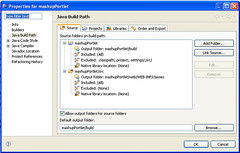 Following this tutorial on mashup portlets, i achieved my goals as follows :
Following this tutorial on mashup portlets, i achieved my goals as follows :
- organize my project folders(first pic)
- Edit the project properties with a right click, properties->Java build path->source tab(second pic)
- At that point (last pic):
- change the default output src folder to "build" (for example)
- declare my "src" folder as a source folder
- check "allow output folders for source folders"
- modify the output folder for our source folder "src"
As a conclusion, i would say : forget about having nested folders in the output (buggy for now, see head of this page).
Not following this advice will lead you to the so called "Cannot nest output folder 'X/Y' inside output folder 'X'", and you don't want to go down that road, believe me!






